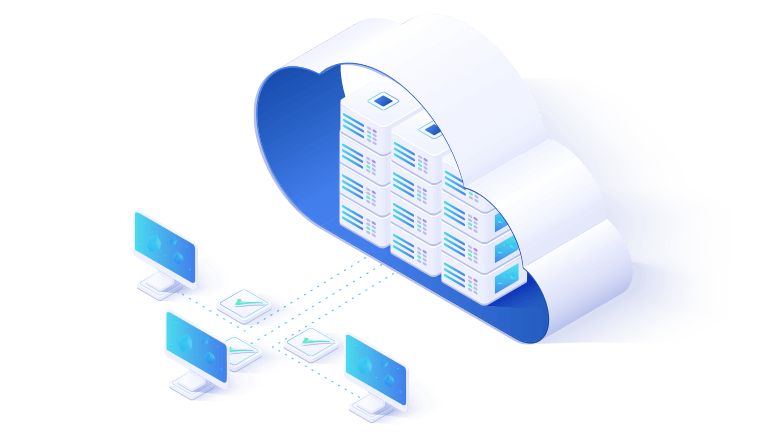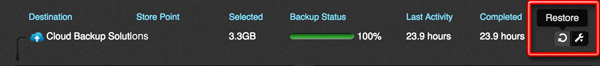If you have unfortunately suffered data loss and/or some sort of hardware failure, we are very sorry for you – but help is at hand as this is exactly why you signed up for our service in the first place.
Restoring to a new device is a simple process – you will need to download the backup client again and choose the option to sign in with your existing account username (your email address). If you do not remember the password, contact us and we can reset it for you.
Do not perform a backup yet – you will be prompted “Is this a new device” and given the opportunity to “adopt” your old device – then you can restore the data in your account – your new device will inherit everything from the old one.
Once the data has been restored you can allow the backup to start, which will continue from the point of restored data onwards.
Manual Restore
Optionally, we are able to quickly and easily perform a bulk data restore for your account, to your own external device, rather than you wait for your data to be restored over the internet, which could take a long time. There is a one-off fee of for this service (1000 ZAR – 57,21 EURO – 67,69 DOLLAR – 49,35 BRITISH POUND).
If you have configured an additional archive restore password for your backups, you will need to provide us with this when your restore is performed, otherwise we have absolutely no way of restoring your data for you.