With the frequency and severity of cyberattacks on the rise (up 31% from 2020 to 2021, for a total loss of $6.9 billion), businesses need secure methods of data collection to protect their customers and brand.
You can have some say in how safe your web forms are, but ultimately you’ll need to rely on external parties unless you employ a full-time staff of skilled security testers. So, if security is your priority, use only a well-known web host for your form.
Once you’ve found a trustworthy web form service provider, you may take additional measures to ensure the security of your forms.

What Are HTML Forms?
Web authentication requires a firm grounding in constructing and utilizing secure HTML forms. The power that HTML forms hold lies in the fact that authentication on the web would be impossible without them. As you start the authentication process, collect user credentials using HTML forms and send them to a web server.
6 Tips To Build HTML Forms With The Right Security Measures
Here’s some advice on implementing standard security measures while building your HTML forms.
-
Get Professional Help For Data Collection & Security
Headlessforms is now the largest publicly-traded web form firm that has never experienced a data breach and has the highest security ratings. Although their services use security procedures similar to other web form providers, they are much more meticulous and picky about security.
After signing up for HeadlessForms.cloud, think about what you can do to strengthen the safety of your web forms from your end.
-
Encrypt Your Traffic
While a reliable web form provider won’t care if your website uses SSL, it’s important to remember that the more security measures you take, the better. As a whole, your web form security should make hackers’ jobs as difficult as possible.
Getting an SSL certificate is easy. And search engines like Google and online browsers have started issuing on-screen warnings about websites that lack SSL certificates, and even the largest web providers offer it for free. Therefore acquiring one for your website shouldn’t be too much of a hassle.
-
Secure From Malware and Viruses
It is simple to infect a computer with viruses or malicious software. According to studies, hackers launch an attack once every 39 seconds. Scanning your system regularly for viruses and other malware is one way to prevent damage.
The most common causes include downloading infected files or clicking on a link that takes you to a malicious website. If you have defenses in place, you won’t have to worry about any damage done to the confidentiality or security of your information. Make sure no malicious software is installed on your server by scanning user-uploaded files before allowing them to be uploaded via forms.
-
Fend Off Spammers
A spammer is a nuisance who can cause significant strain on your website and its infrastructure. One of the more traditional methods of taking down a website involved flooding its servers with so much traffic that they crashed or blocked access to the site for everyone else.
However, today, it is merely an inconvenience. But it might also be a trick to conceal hacking attempts. So, it would be best to use spam detection strategies such as hidden checkboxes that won’t annoy or inconvenience your form submitters while keeping the spammers out.
-
Validate Data Correctly
This is another security factor that depends on your web form service. Some won’t let you authenticate data, but the ones that do can significantly help slow down attempts to hack your site, slow down spam bots, and enhance the overall content of the form submissions people make.
Saving your customers time and money from spam bots can be as easy as having the system verify that the email address is correct.
-
Keeping Your Passwords Safe
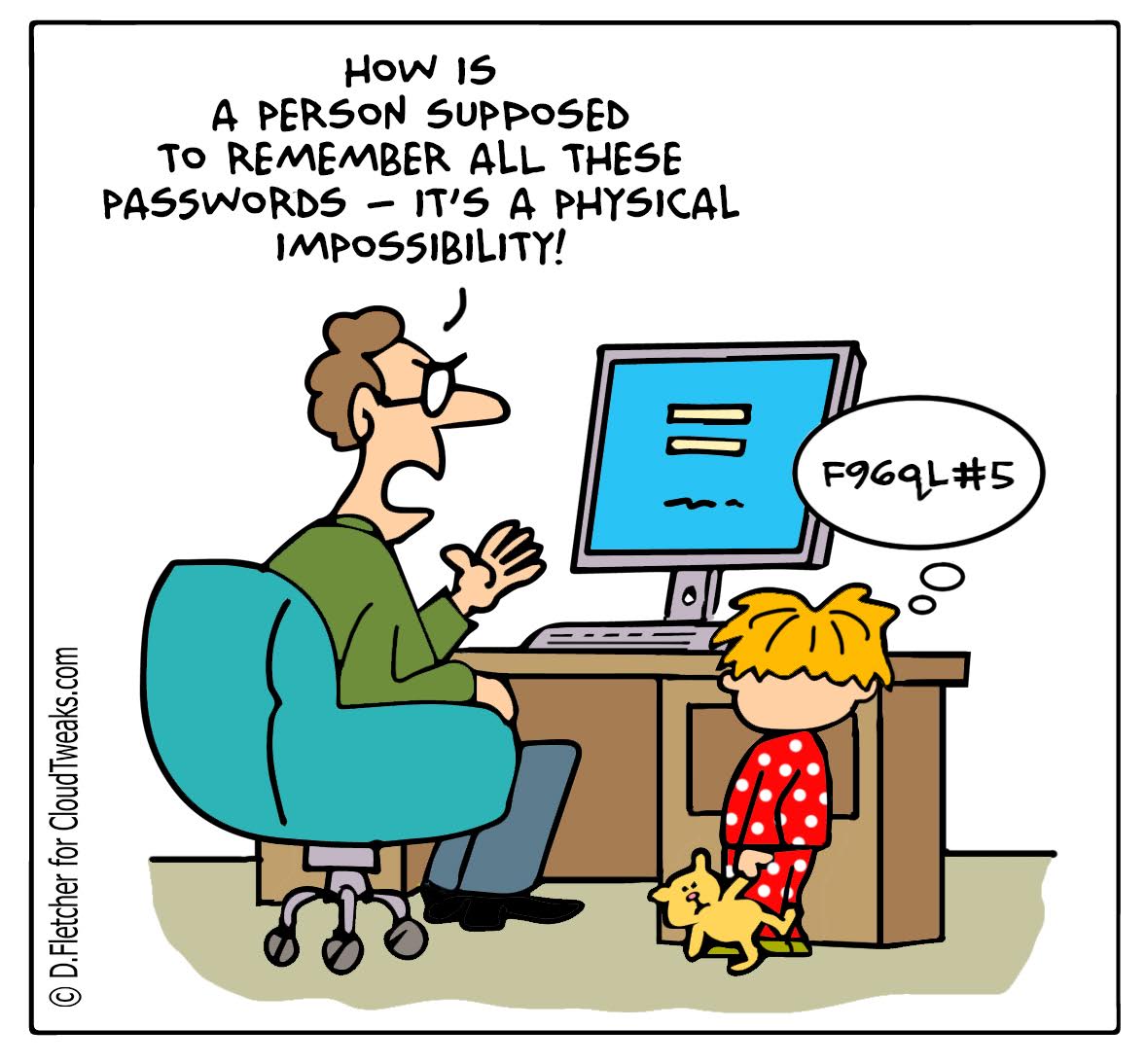
However, your site becomes susceptible to attack if you use a free server, install a plugin that isn’t well-tested, or allow others to make changes to your site. The more access a user gets to your site, the more exposed you become to potential threats. And it becomes far more challenging to make any progress when someone is trying to break in from the outside via hacking or brute forcing.
Conclusion
Maintaining your site’s security requires you to take reasonable precautions with your web forms. Even if you outsource your website’s form maintenance to a third party, you are still responsible for doing daily lockup checks.
No matter how carefully your web form provider safeguards your form and the data it collects, it will all be for naught if the people you give access to your form fall prey to password phishing scams. Therefore, you must shoulder some of the burdens and take care of your website’s security on your own.
By Ian Haynes

Ian Haynes is a tech enthusiast who has written for several key publications. He has years of experience working with different tech companies, helping them establish their online presence. Outside of his work, Ian likes exploring Brooklyn with his Labrador.
