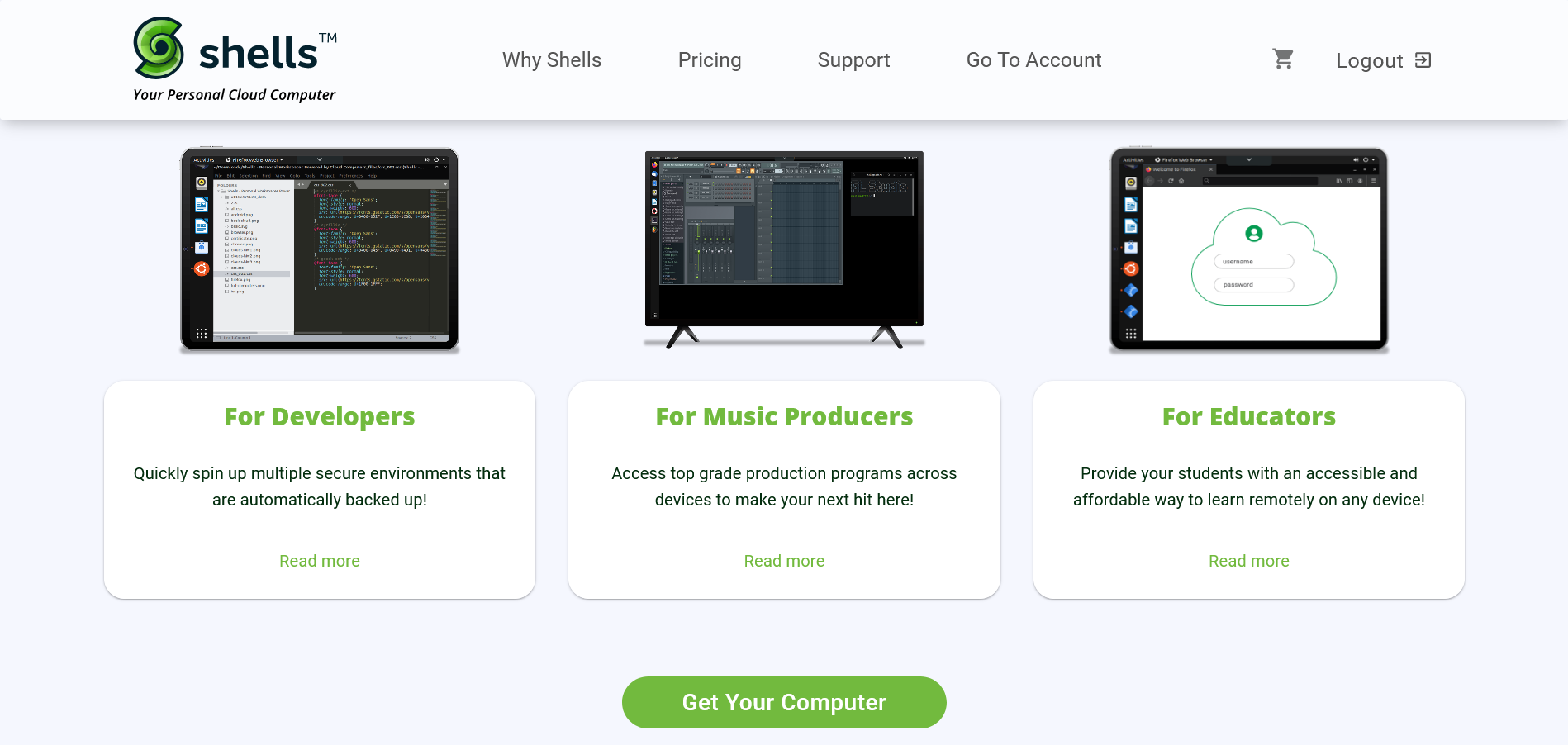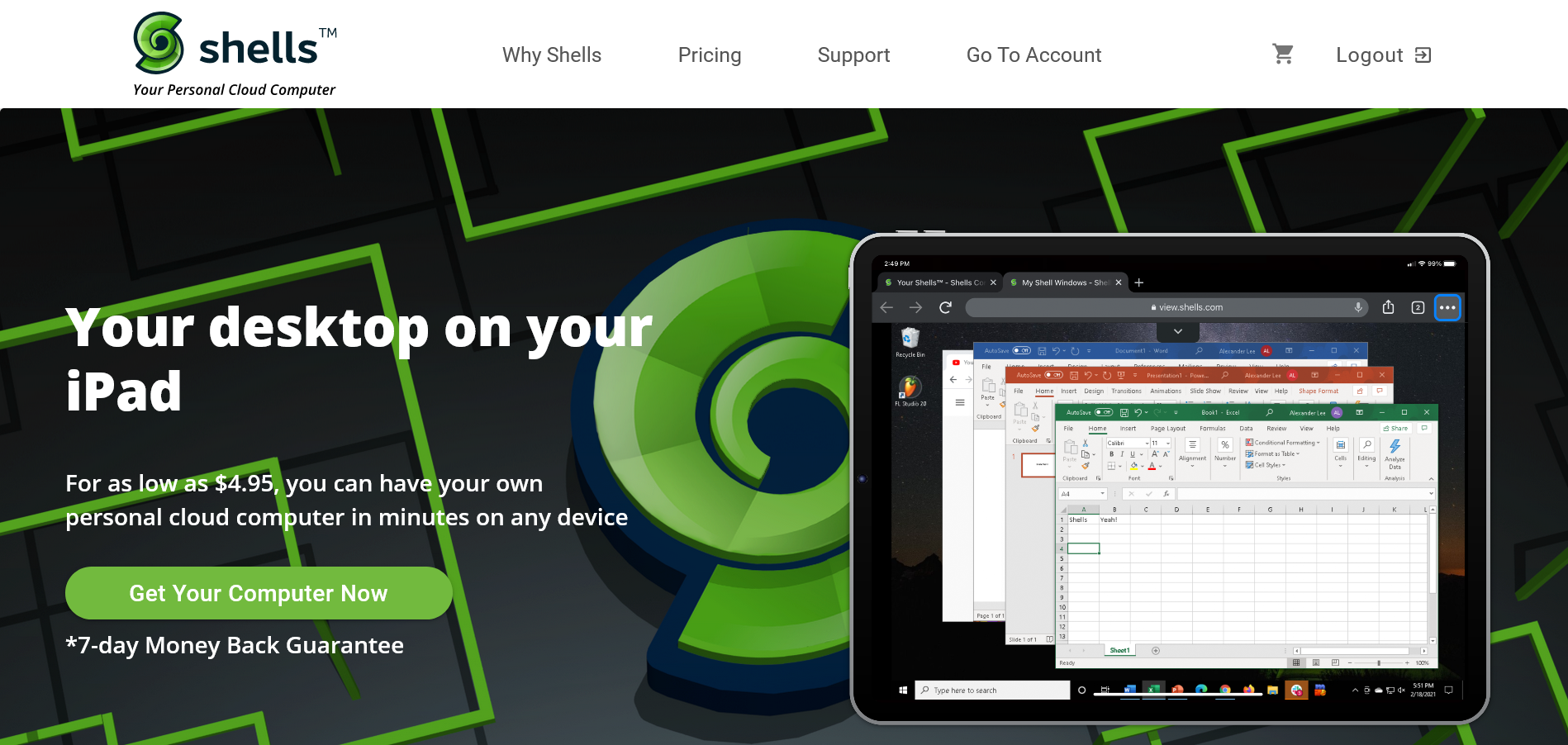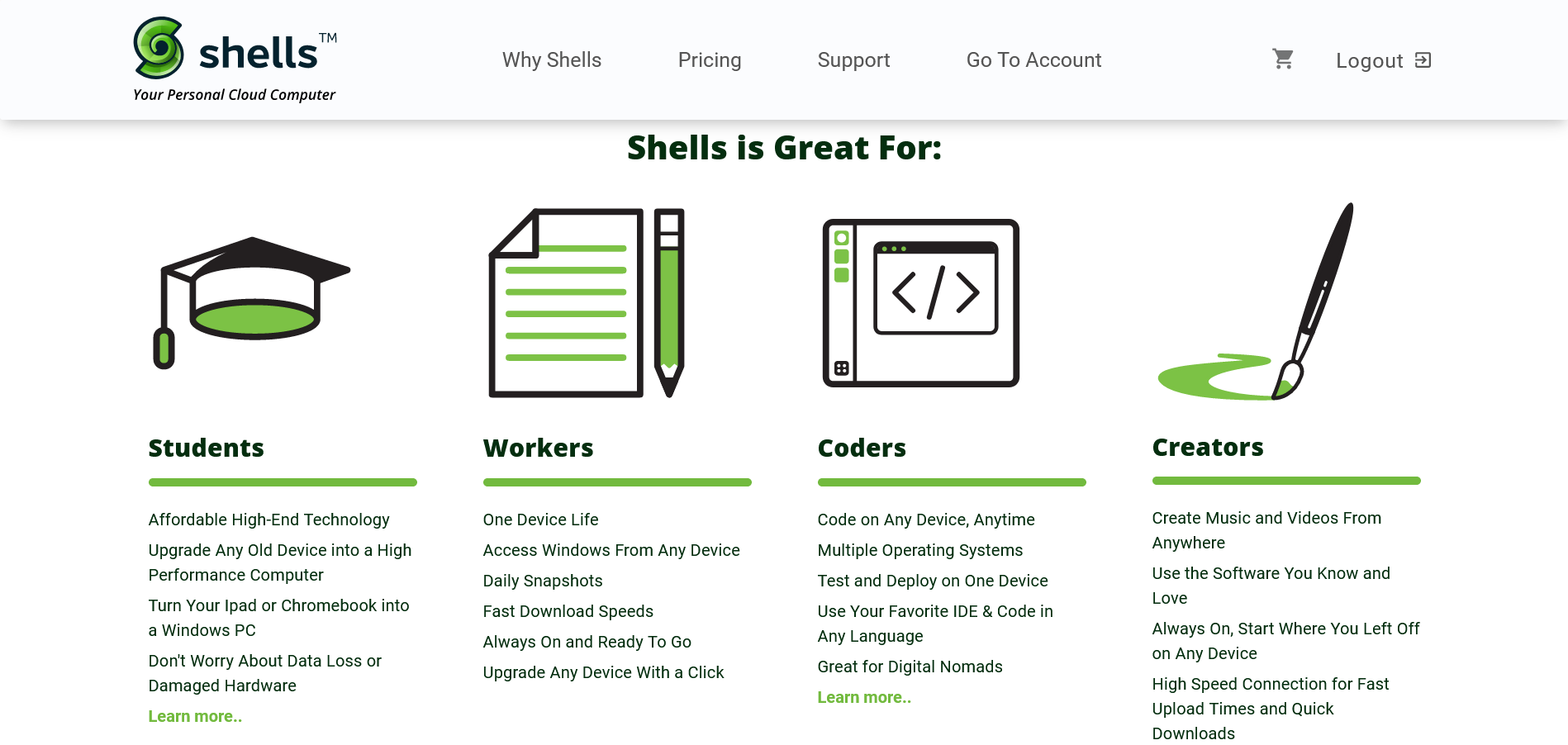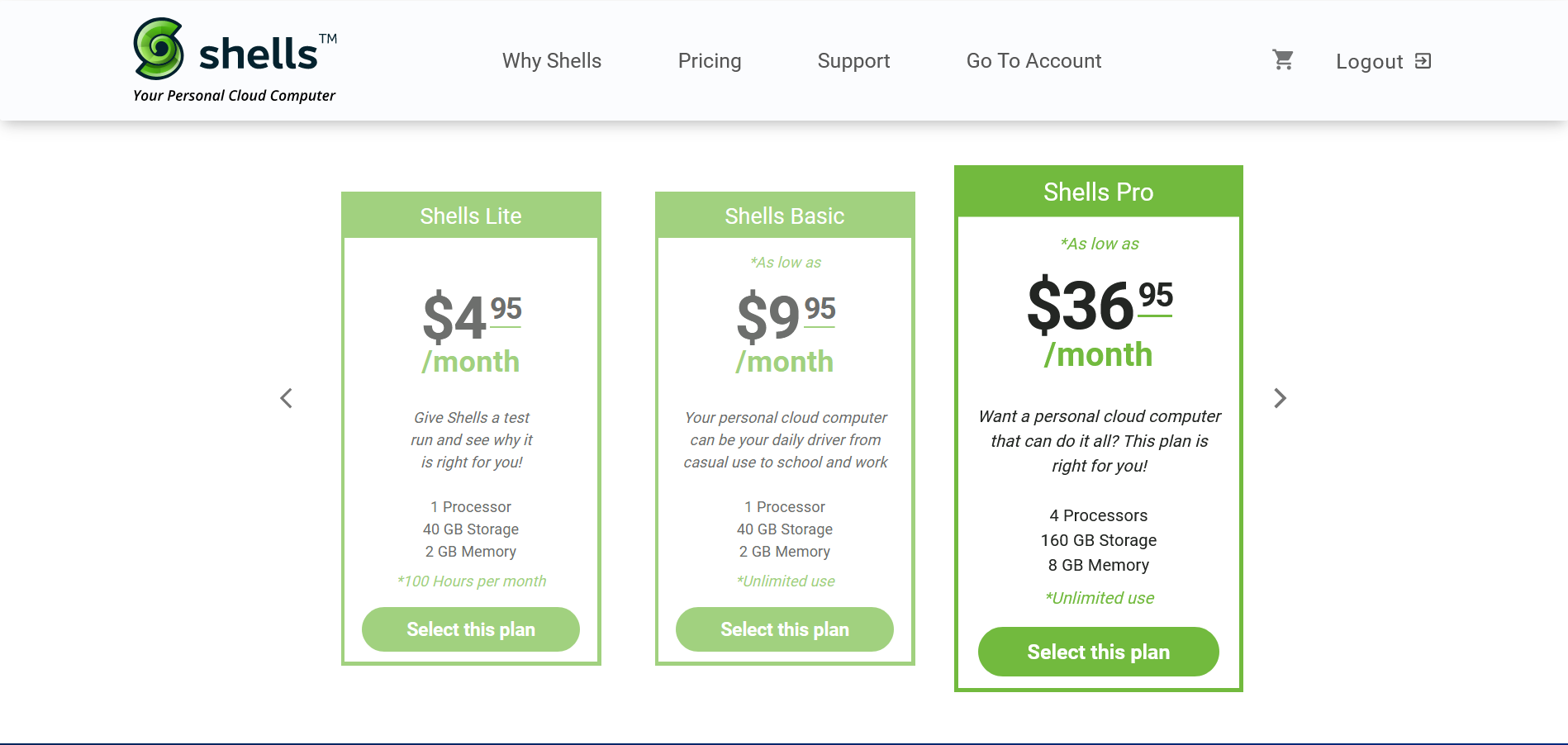Shells, a robust virtual desktop infrastructure, ensures better performance by enabling its users to incorporate a layer of virtualization between the control server and any device that they choose.
This way, it becomes possible to transform devices into a desktop environment powered by cloud computing.
It’s a convenient way for users to access their workspace in the cloud as you can easily use it on devices with low specifications.
With the Shells platform, all your data is synced with the cloud, making team collaboration and communication easy and efficient. This feature comes in handy when project teams need to work towards collective goals and significantly increases overall productivity.
Features
You can convert the Shells virtual setting into a cloud-driven, powerful workspace for both your professional and personal tasks without having to leave your browser!
With it, you don’t need two or more laptops as you can remotely leverage the Shells desktop applications to access your personal cloud computer that is available for Apple App Store, Windows, Google Play, Linux, or directly open it up in your browser.
Furthermore, the platform allows you to run multiple Shells simultaneously, negatively impacting your laptop’s performance as Shells doesn’t use your laptop’s RAM, storage, or CPU.
This means, irrespective of your location or time zone, that you access the data. You can efficiently carry out your projects and complete them promptly.
What’s best about using Shells is that teams don’t have to be physically present at a specific location. They can operate and work digitally, collaborate, connect, and interact across the globe.
Here are all the features that Shells offer to people and explain each one.
Full Desktop Computer
Shells, an Intel-enabled cloud computing, never let you miss any notifications or your desktop machine. Its virtual desktop environment gives you complete control over all the things within the platform.
Desktop Software Compatibility
It’s possible to efficiently run and manage all your desktop applications on a cloud-based system and enjoy word processing, photo editing, and much more.
Multi-Tasking Capabilities
Have multiple Shells personal cloud computers open in your web browser tabs at the same time! Shells allow you to carry out various tasks simultaneously and be a multi-tasker.
Moreover, you can access any application from anywhere across multiple devices. There are no restrictions or rules. You can operate and run and anything and everything that you want to while managing other tasks efficiently at the same time.
Instant Access
From sign-up & check out to accessing your new Shells, it only takes a few minutes.
Shells, a desktop as a service (DaaS), provides you with a virtual desktop environment through cloud computers, so you get access to your cloud desktop in a few clicks.
Security And Privacy
Shells empower its users by leveraging end-to-end encryption for data security and protects your physical devices from virus and malware attacks. However, it is good to keep your private cloud computer secure with software to mitigate malicious attacks.
When users connect to their Shells, their connection is authenticated and encrypted using the Transport Layer Security (TLS) standard that is the same as used to connect to banks.
Shell’s privacy and security feature also give users the option to set up multi-factor authentication to secure access on their accounts, ensuring the maximum security level. The platform has in-built datacenters fortified with security personnel. With Shells, your devices and the private workspace is safe from identification and malware.
Additional Features
Shells are incredibly easy to use and send automatic updates, quickly expand space and memory with the click of a button. Also, it provides a 1-click install of the operating system that offers Windows and Linux.
With free backups and snapshots, you can leverage free backups and system snapshots.
Furthermore, you enjoy unmetered internet access 500Mbps upload and download speeds. You can also upload custom operating system images.
How Shells Helps You Save Money
Shells can work on almost any browser-enabled device, thereby saving your money that you would spend on buying desktop computers.
In fact, you can dramatically reduce your overall expenditure on hardware. So you won’t have to spend on laptops, computers, and high energy bills as well as a range of other upfront costs. Shells can easily upgrade your old computer or tablet with a modern age cloud computer.
Additionally, it allows the users to leverage any system as their cloud computing. This means that even if you are using an old machine, you can easily connect it with the Shells platform and access your data via all devices.
Moreover, you can play games, resume work and watch movies without the need to be in front of your machine.
Shells For Small Businesses
More than ever, small businesses are leveraging cloud computing technologies, which weren’t readily available a few years ago. It provides numerous advantages to companies and allows for small business transformation, and maximizes its growth.
Here are a few ways in which Shells’ cloud computing can help small businesses.
- Affordable accessibility to cutting-edge technologies
- Reduces costs on hardware
- Improves protection and security from data loss
- Access your data on any device and from anywhere
- No requirement for extensive infrastructure
- Ability to work, communicate with a diverse and global taskforce
- Easy and effective team collaboration
- Access to a broader employee base and talent pool
- Efficient growth and scaling adaptability
Cloud Computing is revolutionary for big and small businesses alike. It can empower entrepreneurs with more effective employees, advanced technologies, and optimal results. There’s also an unprecedented scope for scaling and growth while being a cost-effective option.
Shells For Schools?
Shells don’t require you to have a dedicated laptop to learn from remote locations. You can turn any of your devices into a fully functioning computer merely with an internet connection and a web browser. It delivers you a seamless distance learning experience across multiple devices.
Here are some of its features that educators can significantly benefit from.
You can:
- Use economic cutting edge technology
- Upgrade your old devices into a high performing computer
- Quickly turn your Chromebook or IPad into a Windows personal computer
- Protect and manage your data from damaged hardware
Pricing Plans
Shells provide different plans for its users to make the cloud solution available and accessible. You can choose the right plan for you by measuring available options against your specific requirements. Moreover, their plans come with a 7-day risk-free and money-back guarantee.
Here are the different pricing plans:
- Shells Lite: $4.95/month
- Shells Basic: $9.95/month
- Shells Plus: $29.95/month
- Shells Pro: $36.95/month
In Conclusion
Whether you want to reduce operating costs, protect critical applications or files, or increase employee productivity, a virtual desktop environment provides unparalleled flexibility for you to do it all.
Unlike other cloud-based platforms, Shells offer you the freedom to create and code anything on a web-powered device. It is customizable and easy to use.
Furthermore, it allows you to make and set up your own virtual desktop cloud computer within a few minutes. This means that you can effortlessly convert your screen into a fully operational and functioning computer. With Shells, give life to your dying system.
Lower your upfront costs considerably and revives your older laptops, tablets, and devices. A browser is all that you need on your device to get started.
Signup for a Shells account with an exclusive CloudTweaks offer of 10% off yearly subscription rates.
By Ian Hayes
Ian Haynes is a tech enthusiast who has written for several key publications. He has years of experience working with different tech companies, helping them establish their online presence. Outside of his work, Ian likes exploring Brooklyn with his Labrador.