Data creation has risen dramatically in recent years and shows no signs of slowing. According to analyst firm IDC, widespread remote work led to a spike of new data in 2020. At its current rate, data creation will eventually outpace storage capacity, leaving today’s businesses oversaturated with data.
This data growth highlights vital considerations around document migrations. Remote workers are creating significantly more data in file-hosting repositories like Google Drive or OneDrive. Often, organizations underestimate the amount of data they have. When it’s time to migrate this data, it can create problems during consolidations of IT resources, such as during a merger or acquisition.
The ongoing data surge has made migrations more complex. Organizations must embrace a knowledgeable, precise, and highly organized approach to document migrations. Diligence and preparation are essential to a successful end-to-end document migration. Preparation—or lack thereof—will make or break a migration, leaving lasting effects on IT operations.
Here are a few best practices for a successful document migration.

- Be meticulous with scoping and discovery. It can’t be said enough: Migration is all about planning, and success hinges on project scoping and discovery. Scoping allows you to see the total amount of files and documents your organization has, where those files and documents live, and what data is associated with them. It provides a firmer grasp of what data needs to move and the estimated project timeline. Emphasizing the scoping stage may seem cliché, but it is during scoping and discovery when you’ll find potential surprises. Scoping can be labor-intensive, but it gives businesses a comprehensive view of the size and scale of a migration before they begin. Effective scoping lays the groundwork for success and helps organizations avoid pitfalls during the migration.
- Protect data fidelity. Migration is not often an apples-to-apples proposition. The nightmare scenario is losing essential data or files during the migration. A successful migration is one where the transition from source to destination is seamless for end users.
The quality of migrating data must be protected. It’s critical that permissions, file structures, and compliance protections remain intact after they move. There are also compliance and governance considerations. Organizations must determine which customer documents must be saved, as well as what personal, identifiable information must be moved, encrypted and archived, or deleted.
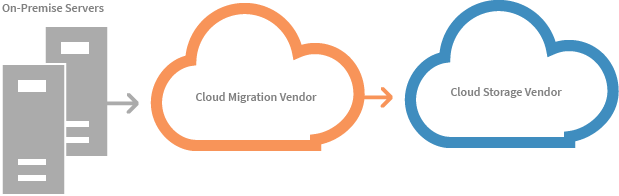
The myriad pieces and parts of data are complex and difficult to track. When manually performing document migrations, it’s easy for file structures and permissions to not transfer to the destination. Using automated solutions with auto-discover capabilities is an effective way to keep permissions and protections intact by finding all data that must be carried over.
- Leverage expert resources. Document migrations – or any migration, for that matter – are complex undertakings, even for skilled IT departments. No matter the size, they’re often more intensive than anticipated. Don’t make these projects more difficult by going at them alone. Partnering with an MSP or IT service provider can save significant time and frustration. Bringing in expert help can ensure you efficiently navigate the project and all its surprises.
Employing automated migration tools can help streamline the process. Features like auto-discover can ensure thorough scoping and discovery stages, minimizing the risk that critical data is overlooked. Automated tools provide detailed project reporting that pinpoints where failures, errors, or instances of throttling occur. Manual document migrations or free migration tools don’t provide these critical insights, making it much more difficult to understand and remedy project snags. Automation greatly reduces the labor and complexity that go into large-scale document migrations and will ensure that your IT teams are still able to be productive while overseeing the project.
As data creation continues to soar, document migrations present a new challenge to companies migrating data. Diligence and careful planning, along with utilizing automated tools and the available expert resources, can mitigate the complexity of these projects. Use the help that’s available to navigate the challenges and guide you to digital transformation and success.
By Stacey Farrar

Stacey Farrar is product marketing manager at BitTitan, where he oversees go-to-market strategy and product messaging for MigrationWiz. His areas of expertise include cloud automation, SaaS, product marketing and management, digital marketing, customer engagement, and business development.
