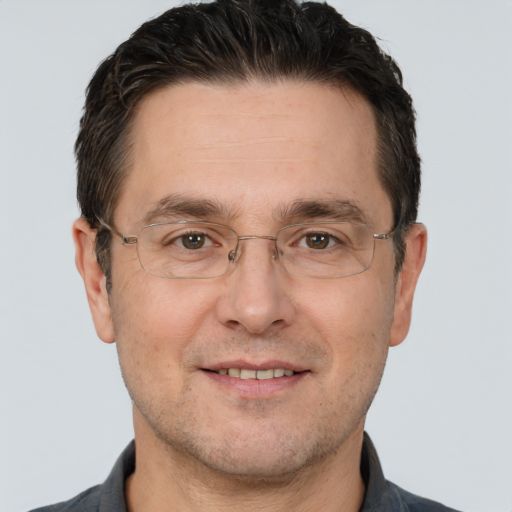
Extracting data from SAP systems is a critical skill for businesses that rely on this enterprise resource planning software. The process involves utilizing various tools and techniques to efficiently gather essential information needed for analysis and reporting. By becoming adept at these methods, organizations can make more informed decisions and streamline their operations.
These systems offer numerous ways to retrieve data, including SAP Query, ABAP reports, and third-party solutions. Each method has its own advantages, catering to different needs such as ease of use or the level of customization required. When choosing the right approach, considering the specific requirements and technical capabilities of the organization is essential.
SAP professionals follow best practices to ensure data accuracy and security. Establishing a clear data extraction plan helps maintain the integrity and reliability of the information. This ensures effective data management and supports the ongoing success of the business.
Understanding SAP Data Structures
SAP data structures consist of organized tables and fields, with specific data types and formats ensuring streamlined data processing. Grasping these aspects is crucial for efficient data extraction and manipulation.
SAP Tables and Fields
SAP organizes data into tables, which can be visualized as spreadsheets with rows and columns. Each row is a unique record, while columns represent fields holding specific types of data. Tables are categorized by functional areas, such as finance or human resources.
The primary key in a table uniquely identifies each record, ensuring data integrity. This key often comprises one or more fields. Tables in SAP can be linked through foreign keys, allowing relational data management. Understanding the relationship between tables is essential for extracting meaningful data.
Data Types and Formats
Data types in SAP determine the kind of data a field can hold. Common data types include numeric (e.g., integers, decimals), character (e.g., text, strings), date, and Boolean. Each data type has a specific format, influencing how data is stored and retrieved.
Format specifications ensure consistency. Characters may have fixed lengths, while dates adhere to standardized formats like YYYY/MM/DD. Recognizing these formats is vital for accurate data processing. SAP uses custom data types, enhancing flexibility across different modules, and users must familiarize themselves with these to handle diverse data effectively.
Data Extraction Methods
Understanding various approaches for extracting data from SAP systems is crucial for efficient data management. These methods offer diverse tools and techniques suited for different needs, such as querying, interfacing, and direct access.
SAP Query allows users to create reports without needing advanced programming skills. It operates within the SAP environment, offering a user-friendly interface. Key features include:
- Built-in templates for quick setup.
- Ability to join tables and customize reports.
- Access restricted based on user roles, ensuring data security.
The interface guides users through the process, making it intuitive for non-technical staff to extract necessary data while minimizing errors and ensuring consistent reporting standards.
-
SAP Data Services
SAP Data Services is a robust solution for extracting, transforming, and loading (ETL) data. It supports data integration across various sources, offering comprehensive data management capabilities.
- Data cleansing and quality checks ensure reliable data.
- Graphical user interfaces streamline the process for visual data flows.
- Seamlessly integrates with SAP landscapes and other data warehouses.
This tool is essential for organizations needing to maintain high data quality and streamline their operational analytics.
-
Application Programming Interfaces (APIs)
APIs facilitate flexible and scalable data extraction from SAP systems. They allow seamless integration with third-party applications and can be customized to specific business needs.
Advantages include:
- Real-time data access ensures up-to-date information.
- Secure authentication protocols protect data integrity.
- Flexibility in retrieving specific datasets or table entries.
APIs serve as a bridge between differing systems, enhancing interoperability and enabling powerful data-driven decision-making.
-
Direct SQL Access
Direct SQL Access provides advanced users with the capability to extract data via SQL queries directly from the database. This method requires a deep technical understanding and appropriate authorizations.
- Offers high-speed data retrieval.
- Enables complex query executions for detailed insights.
- Bypasses application layer, directly targeting SAP’s underlying database.
While potent, this method demands strict security measures to prevent unauthorized access and potential data breaches. Proper oversight and expertise are essential for its effective utilization.
Post-Extraction Processing
After extracting data from SAP systems, it’s crucial to ensure its accuracy and usability. The process involves cleansing and validating the data to maintain integrity, and transforming it as needed for analysis or storage.
Data Cleansing and Validation
Data cleansing involves rectifying any inaccuracies or inconsistencies found in the extracted data. Steps include:
- Identifying Missing Values: Gaps in data can affect analysis, so they must be addressed promptly. Techniques like imputation, where missing values are estimated, can be employed.
- Removing Duplicates: Duplicate entries can lead to skewed results. Employ algorithms to detect and eliminate these redundancies.
- Ensuring Consistency: Align data formats and units to meet predefined standards, preventing mismatches during analysis.
Data validation checks the authenticity of data by verifying against known criteria or rules. Stringent validation rules help ensure that data conforms to business logic and integrity constraints set within the organization. Automated scripts often carry out these tasks to increase efficiency and reduce manual workload.
Data Transformation
Data transformation tailors the data for later stages of analysis or integration into other systems. This involves converting data formats, aggregating information, and sometimes normalizing values. Common processes include:
- Format Conversion: Changing data formats to ensure compatibility with other applications or systems. For instance, converting XML files to CSV might be necessary for some analytical tools.
- Aggregation Techniques: Aggregating data can offer insights at higher levels, such as summarizing monthly sales data from daily records.
- Normalization: Rescaling data features or unifying disparate datasets to a consistent scale can help in comparative analyses.
These transformations facilitate better alignment with the organization’s data protocols, ensuring seamless integration within their existing systems or applications.
By Gary Bernstein
